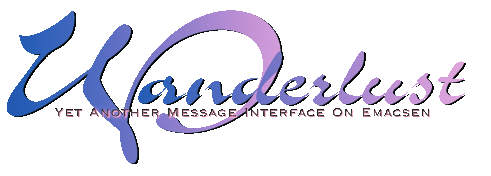The installation is pretty simple. Here are a number of useful links:
- A three part series on configuring Wanderlust on the Emacs-fu blog: 1 2 3
- A guide to using BBDB for address completion, also on Emacs-fu
- Some configuration tips from another Emacs user and mutt-convert: 1 2
- Saving passwords with Wanderlust
- Wanderlust user's manual
- There's lots of good material here. I found it fruitful to pick and choose sections that I wasn't completely familiar with.
- SMTP auth issues can be debugged by setting smtpmail-debug-info and/or smtpmail-debug-verb. (c.f. docs)
The very basics:
Starting Wanderlust
Upon calling wl, you will see a list of your folders. This is called Folder mode and the buffer is called Folder. It's a list of your configured mail folders and should look familiar. It's operation is pretty intuitive. Pressing RET will open the folder with point at the oldest unread message.
Reading Messages
Once your folder is open and you see a list of your messages, you'll need a few things to navigate them. This buffer is called Summary and is in Summary mode. Again, nothing too revelatory: a list of messages.The basic C-n/C-p keys work here, but the preferred navigation keys are n and p. Press RET to view a message. Once your message is open, you can continue to use n and p to navigate the list. A few helpful keys:
Starting Wanderlust
Upon calling wl, you will see a list of your folders. This is called Folder mode and the buffer is called Folder. It's a list of your configured mail folders and should look familiar. It's operation is pretty intuitive. Pressing RET will open the folder with point at the oldest unread message.
Reading Messages
Once your folder is open and you see a list of your messages, you'll need a few things to navigate them. This buffer is called Summary and is in Summary mode. Again, nothing too revelatory: a list of messages.The basic C-n/C-p keys work here, but the preferred navigation keys are n and p. Press RET to view a message. Once your message is open, you can continue to use n and p to navigate the list. A few helpful keys:
- v - Close message window and return to Summary view.
- RET - Show the next line in the current message.
- SPC - Show the next page in the current message.
- DEL - Show the previous page in the current message.
- A - Reply to the current message. (c.f. Writing Messages)
Writing Messages
Pressing w in any view will start a new message. This is called Draft mode. A few helpful keys for draft mode:
- C-c C-k - Kill current draft.
- C-c C-c - Send message and close draft.
Check the out docs for more information. There are a lot of resources available to continually mine benefit from these tools.
Enjoy!
Jess